Optics is the definitive digital toolbox for photos. Created by professional feature film VFX artists, Optics is designed to simulate optical camera filters, specialized lenses, film stocks and grain, lens flares, optical lab processes, color correction as well as natural light and photographic effects. Take your images to the next level, try Optics.
Available now as a plug-in for Adobe Photoshop and Lightroom, as well as a standalone application for macOS and Windows.


Apply Optics and choose from 160 filters and thousands of presets. Optics provides everything you need to creatively enhance and improve photos using a staggering amount of filters and presets. Color grade your image using film style controls or go from reality to sci-fi with incredible lighting effects.
All filters can be limited to a portion of the image using sophisticated but simple to use masking controls. A layering system to apply multiple filters, a built-in paint system for touch-ups and the standalone’s batch processing system round out Optics’ robust set of tools.
Filters are grouped into 9 categories: Color, Diffusion/Blurs, Film Lab, Grads/Tints. Image, Lens, Light, Render, and Stylize

Create stunningly beautiful and realistic lens flares, subtle soft glows, photorealistic lightning effects, stylized looks and treatments, and more. Optics features 75 of the Emmy Award-winning Sapphire filters from Boris FX. Used by top visual effects artists on the world’s most famous television and films, Sapphire’s superior image quality and on screen controls offer massive time-savings and creative options.
Top effects included with Optics:


Optics is the only Photoshop filter set that specifically simulates optical camera filters. This includes diffusion filters such as Fog, Frost, Mist, Net, and Silk filters as well as color filters such as Color Gradient, Color Spot, ND Gradient, Photographic, Skin Tone and Sunset filters.
Diffusion filters were created based on real world optical diffusion filters. Color filters were created by converting the spectral transmission curves to RGB values.


Recreate analog photography and classic film looks with ease. Match vintage film stocks and grain, then customize looks to add lustre and polish to your images. Or add film damage, scratches and borders for an artfully decayed aesthetic.

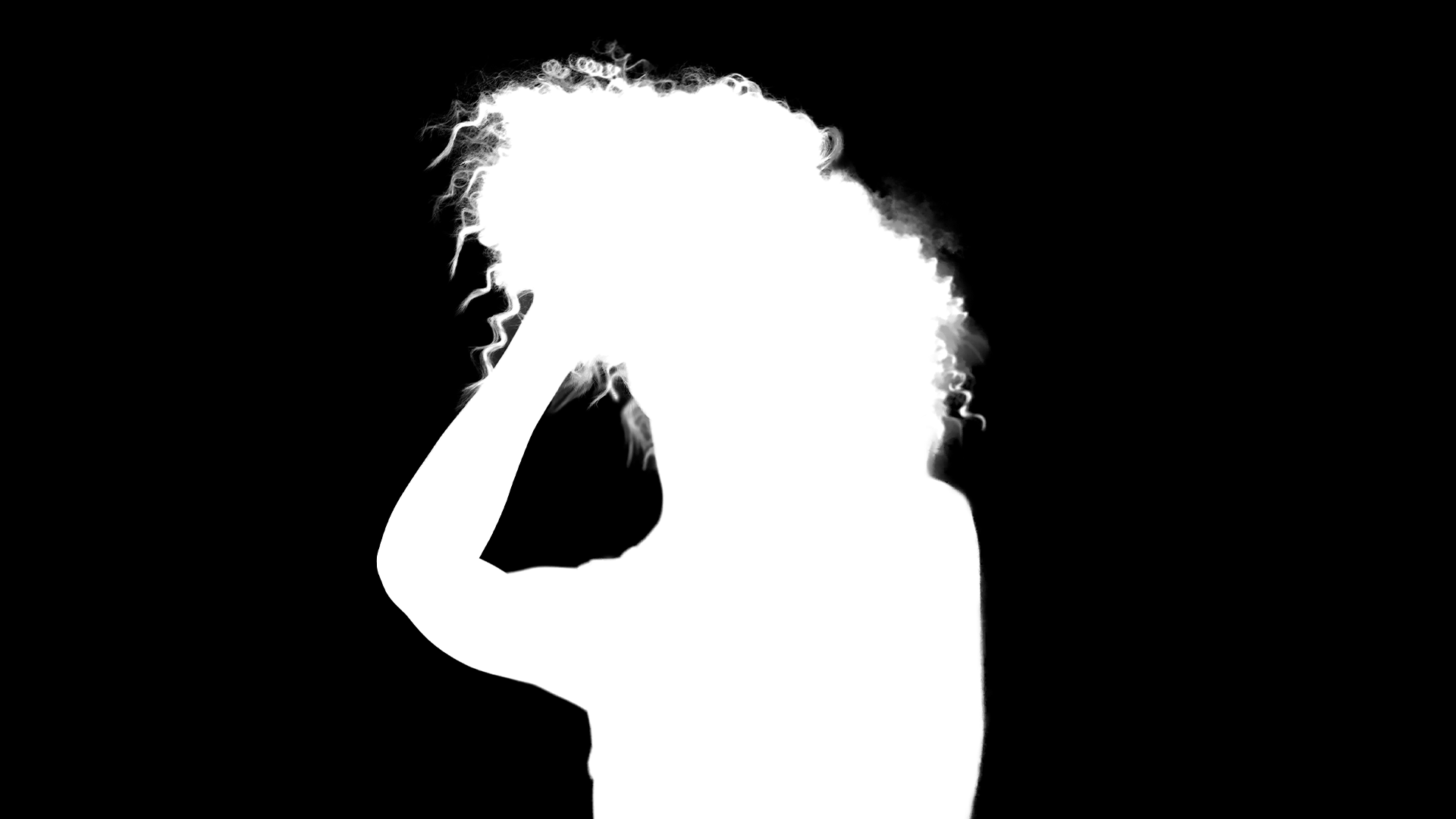
Optics features powerful masking tools to replace backgrounds and isolate effects based on a variety of user defined parameters.

The Optics user interface was designed for creative decision making and optimized to produce responsive visual results. GPU acceleration provides fast, interactive effects editing and image adjustments.
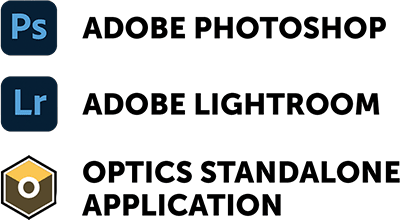
|
Product: |
Optics 2021 2021.x |
|
Requirements: |
|
|
Hardware: |
Recommended Hardware:
Graphics Card:
|
|
Licensing options: |
|
|
Host Applications: |
|
|
Architecture: |
|
${ filtered_videos.length } FILTERS FOUND. ${ selected_tag_count } TAGS SELECTED.