
The Artists Poster filter can be used to soft-posterize an image or clip by reducing the levels of color that are displayed in the result while maintaining a soft, dreamy appearance. Each of the eight main colors in the image source, the three RGB primaries plus CMYK and white, can be remapped to any other color to generate interesting and highly stylized creative results. For instance, as you can see in this reference image, the original colors have been muted and remapped to generate a soft golden appearance. you can also use a secondary image source as a replacement for any of the eight main colors or even designate any of these colors as transparent for interesting art inspired composites.
Get the full effect! View a full-sized version of the image.

The Bump Map filter takes a 2D source clip and converts this into a faux 3D shaded image with 3D lighting. The filter includes controls for adjusting the type of light that is being used to illuminate the image, such as point, distant or spotlight and the color of the light source. As with a true 3D image, there are controls for adjusting the ambient, specular and diffuse intensity of the filtered source. There’s also an option to map the bump result over a secondary image clip for unique art looks.
Get the full effect! View a full-sized version of the image.

The Cartoon Filter is one of a set of four filters in the Continuum Art Looks Unit that can be used to create stylized line-drawing animations from video source clips. The two main visual aspects to this filter are the posterization of the source image, so levels of grey are reduced from 256 to 8, and the colored outlines that are drawn over areas of contrast in the shot. The combined result is similar, and pays homage to, popular looks that can be seen in Charles Schwabb commercials and the feature film A Scanner Darkly.
Get the full effect! View a full-sized version of the image.

Use the Cartooner filter to add colored lines to areas of high contrast in the filtered source. control the width, color and intensity of the stroke and the amount of the original image that is blended back in with the stroked result. You may have seen online adverts where a dancer is outlined in color with the rest of the image in a different solid color - the Cartooner filter is capable of generating this result with ease. The integrated pixelchooser matte and masking tool can be used to create a high contrast source map for the filter to use and can even take input from a secondary image source.
Get the full effect! View a full-sized version of the image.

The Charcoal filter is one of a set of four filters in the Continuum Art Looks Unit that can be used to create highly stylized line-drawing animations from video source clips. The overlay lines that are drawn by this filter resemble the look generated by artists who work with charcoal sticks to produce sketched art. In Normal mode the result will be an animated black and white charcoal sketch, but you can use any of the 27 included blending modes to produce unique and interesting animated colored sketch drawings. The integrated pixelchooser with mocha can be used to isolate and track the effect to a user defined region of interest in the source shot.
Get the full effect! View a full-sized version of the image.

The Halftone filter emulates the look of offset screen printing, where dots of ink are used to reproduce an image on a paper substrate in magazines or newsprint. You can set the size and shape of the halftone dot, the color of the dots (black and white, RGB or CMYK) and the color of the background paper, including the option to add a pre-blur, where the image is softened but the halftone is sharp or post blur, where the rendered result is softened. There’s even a handy brightness and contrast function built-in to the filter.
Get the full effect! View a full-sized version of the image.

Create highly stylized painterly effects with the Median filter. You can set the angle and width of the stroke to create a result that makes the source clip appear to have been hand painted in the fashion of some of the great masters of the art world. The stroke can be generated / driven any individual channel from the image source, including red, green, blue, alpha, hue, saturation, brightness, lightness or luminance. Or switch modes to set the way pixels are processed by the filter. In this reference image, we’ve taken a stock shot of a water lilly and made it look as though it was painted in the fashion of Vincent van Gogh.
Get the full effect! View a full-sized version of the image.

The Pencil Sketch is one of a set of four filters in the Continuum Art Looks Unit that can be used to create stylized line-drawing animations from video source clips. As it’s name suggests, the result produced by this filter resembles the looks that are generated by artists working with single colored lead pencils and like some of its sister effects. There are many options for controlling the result, including 27 blending modes, the color, width and softness of the stroked lines and of course the integrated Pixelchooser matte and masking system with Mocha.
Get the full effect! View a full-sized version of the image.

The Posterize filter reduces the levels of grey in the source image, thereby reducing the amount of colors that are included in the filtered result. The source can be reduced, for instance, from 256 levels of grey to anywhere between 2 and 8 levels of grey. Posterization effects can sometimes produce hard edges but the Continuum Posterize filter includes a soften filter to reduce any hard edges in the final rendered result. Posterization can be controlled uniformly to each red, green, blue channel or you can elect to apply varying degrees to posterization to each of the individual RGB components.
Get the full effect! View a full-sized version of the image.

The Spray Paint Noise filter is akin to an image hose that can be used to spray noise on top of a source clip. The resulting image noise can be set to any single color or the noise can be image based. For instance, in this reference image, we’ve used a secondary image source of a checkered flag as the noise source so the flag is being sprayed on top of the car interior, which is the filter source shot. as with most filters in the continuum set, the filter includes the Pixelchooser matte and masking system with Mocha planar tracking and masking, which can be used to isolate the effect to a user specified portion of the shot.
Get the full effect! View a full-sized version of the image.

The Tile Mosaic filter can be used to make a source clip appear as though it was made from hand placed colored tiles. Included in the filter is the ability to control the tile size and shape generating tiles that are symmetric squares to tiles that vary in shape from one to the next, generating more of a roman tile mosaic result. The tiles can be completely flat or they can be given a raised 3D appearance with control over the light which is reflecting off the edges of the laid tiles. You can even control the width and color of the grout between the tiles for added realism.
Get the full effect! View a full-sized version of the image.

The Water Color filter is one of a set of four filters in the Continuum Art Looks Unit that can be used to create stylized line drawing animations from video source clips. As you can see in this reference image, we have emulated the look of the great wave painting by the Japanese artist Hokusai. We accomplished this look with drag and drop simplicity. The filter features controls for the width, color and softness of the animated stroked lines that are overlaid on top of the quantized source input. Also included are 27 blending modes and the award winning Pixelchooser matte and masking system with Mocha planar tracking and masking which can be used to isolate the effect to a user specified region of the source shot.
Get the full effect! View a full-sized version of the image.
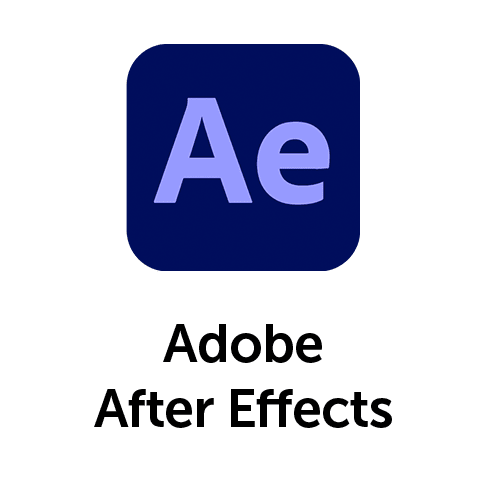

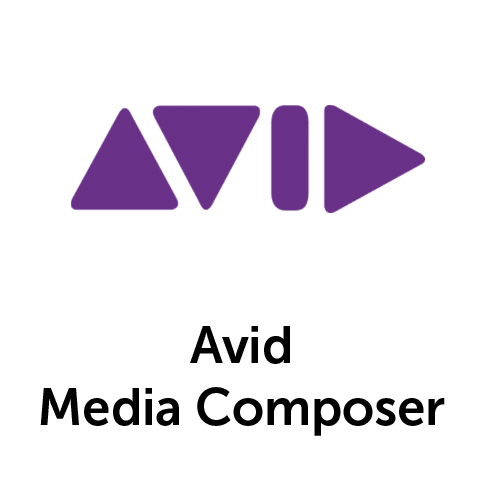


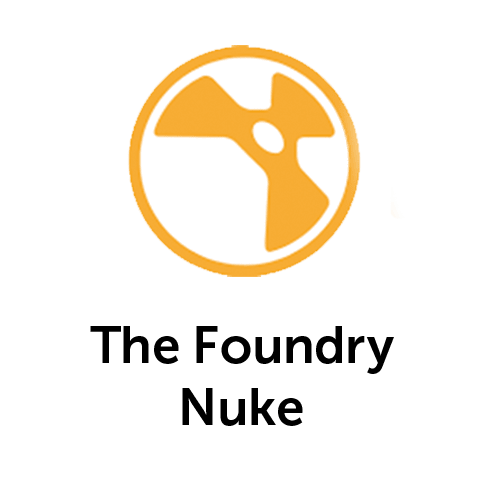

${ filtered_videos.length } VIDEOS FOUND. ${ selected_tag_count } TAGS SELECTED.