

The Cinematographer’s Toolkit gives artists access to 80 new effects, 3 new Continuum Units, and 1000+ new presets that pay homage to the bygone era of shooting on film. The built-in FX Editor makes it simple to browse the presets and create your own custom presets directly inside the interface. Recreate classic Hollywood looks in just one click.
Each new effect is GPU-accelerated, HDR compliant, and includes OCIO color management support.


Quickly transform digital video into beloved analog looks.
BCC+FilmStocks features nearly 300 customizable presets organized by color, black & white, photographic films, and motion picture film stocks including Kodachrome, Ektachrome, Fuji, Agfa, and Polaroid. Easily adjust a film’s most important elements: black & white, film response, color correct, color filters, sharpen, diffusion, vignette, and grain.


Easily establish a signature look for your film or episodic.
BCC+Grade includes 85+ color grading presets from Academy Award-nominated films including 2001: A Space Odyssey, Apocalypse Now, Blade Runner, Back to the Future, Frankenstein, Gone with the Wind, and Titanic.
Create your own custom look using a visual Color Wheels interface or manipulate hue, saturation, brightness, contrast, gamma, cyan/magenta, RGB values, mid-tones, highlights, and shadows. Included in the Continuum Color & Tone Unit.
BCC+Looks lets you create virtually any look with 65+ stylized color and black & white looks or tweak color correct, diffusion, color gradient, gels, lab, and grain modules.


Get the look of glass camera filters without the hassle.
Dial in the exact look your cinematographer wants with digital optical filter simulations that you can change at any time. Darken a sky with a polarizing filter, reduce wrinkles with diffusion filters, add stars to specular highlights with multi-star filters, saturate colors with enhancing filters, and add a pop of color with color-graduated filters.
BCC+Optical Diffusion filters include Double Fog, Fog, Frost, Halo, Mist, Net, Rack Focus, and Silk.


No more waiting for light setups! Add natural and realistic effects fast.
Create a stylized atmosphere with gobos, enhance a scene with realistic lens flares that can be customized with the new Flare Editor, add drama with volumetric light rays and glows, or choose a gel from the Kodak® Wratten set.
BCC+Light includes BCC+Glow, BCC+Glow Darks, BCC+Glow Edges, BCC+Photographic, BCC+Color Gradient, BCC+Radial Tint, BCC+Sunset, and many more.
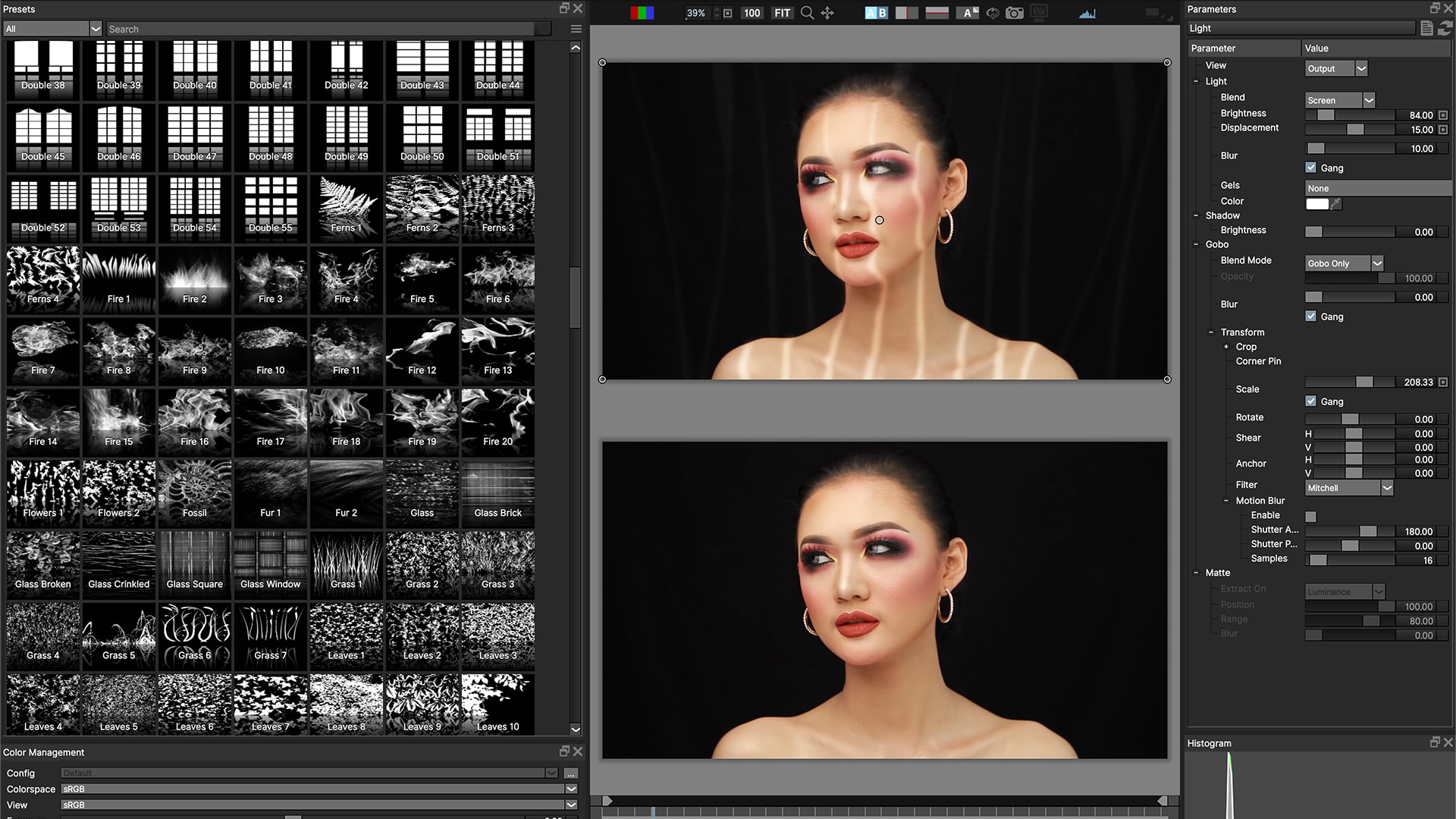
The production team forgot to add a gobo to the lights during the shoot. Now what? Apply gobo effects in post complete with realistic shadowing!
Browse the factory installed digital gobo library featuring 750+ gobo options sorted into seven distinct categories: Abstract, Doors, Elements, Foliage, Snowflakes, Textures, and Windows.
You can also import your own gobo images into the BCC+Lights FX Editor and create your own custom gobo library for use in any project.


Add subtle realism to a shot or go for a certain director’s signature lens flare style.
Choose from 300+ factory installed presets, all of which are completely editable, or create your own unique custom lens flare from scratch using the new Flare Editor directly from within the BCC+Lens Flare FX Editor. With the FX Editor, you can save customized presets into the Custom preset category and use the favorites starring feature to instantly retrieve your favorite looks.
Lens flares are broken into Anamorphic, Circular, Polygons, Star, Starburst, and Stylized categories.


Create a sense of drama or dreamy atmosphere.
The lighting effect filters in this update are all hardware accelerated, easy to use and come with dozens of preset looks. Whether your shot calls for a subtle glow or some in your face volumetric rays, this new set of filters generates sublime results.
Featuring 6 new realistic glow effects and stunning volumetric lighting effects. Each effect is fully customizable.


Set the mood with color. Choose from 200+ lighting gels and 95 photographic filters to colorize footage using the same names known to cinematographers.
Warm up a shot with a 22 Deep Orange or 23A Light red glass filter emulator and use the integrated graduated filter to isolate the effect to the foreground or background. Or select the L725 Old Steel Blue gel to cool the image and use the integrated ND filter to control light exposure in the filtered shot.
The BCC+Photographic filter is the digital equivalent of the Kodak® Wratten.
Plus all of the advantages of using Particle Illusion as a plugin, like Mocha integration, applying directly to footage, Beat Reactor for control of particles via audio, and integrated Glow.


Continuum’s powerful chroma keying tools featuring Academy Award-nominated Primatte technology just got better.
The new Edge Cleaner effect gives users spatial and temporal control over keyed edges. Easily tackle compressed green screen footage that displays jittering edges around areas with fine detail such as hair. Edge Cleaner is available as an individual effect within the Continuum Key & Blend Unit and is also built-into Primatte Studio.
With the new Texture Composite shader, you can texturize 3D objects with procedural generators, gradients, images or even video clips from the filtered host timeline.
Use the new Procedural Noise shader, which includes over a dozen texture types, to generate custom materials, which can be applied to any 3D element in Title Studio. These custom textures can be saved as new material assets in your title studio custom library for easy and quick retrieval in any Title Studio project.
We've added 15 brand new professionally generated 3D models that were created using Cinema 4D and developed specifically for this version update of Title Studio. Included in this new batch are spherical elements and a series of backdrops, some with curved arc surfaces, some with a lo-poly terrain surface distortions.
The new C4D 3D models can be downloaded here.

Continuum 2020.5 adds two new transitions with dozens of professionally-design presets, a forcefield option to Particle Illusion that makes it easy to mimic real-world environmental forces like wind bursts and gravitational fields (plus you can now save your favorite emitters for quick access), and Title Studio’s vector graphics generation adds host-native compositing options. See what was new in the 2020 release.


Corner pinning and compositing inserts just got a lot easier. Corner Pin Studio’s next-gen workflow makes replacing screens/billboards/devices a cinch with a single Mocha planar tracker that targets the surface and four offset pins to accurately position the source shot onto the target. Includes post-processing options for foreground color correction, edge chokes, drop shadow, light wrap, and 27 unique blend modes.






Continuum 2020 features 6 brand new drag and drop transitions for editors looking to spice up their sequences.
Particle Illusion’s fast and easy-to-use real-time particle and motion graphics generator gets a major update with new functionality and UI improvements. Highlights include:
Title Studio’s Cinema 4D integration results in the best and most accurate renders of any 3D model plugin for NLE and compositing systems — and now includes more shaders and materials than ever before. Highlights include:
Key new features include 4 effects, 6 transitions, and nearly 100 professionally-designed presets. You’ll work even more efficiently with Particle Illusion and Title Studio’s new functionality and updated interfaces. And tracking and masking takes seconds with the addition of an Area Brush tool to integrated Mocha.








Continuum 2020 features 6 brand new drag and drop transitions for editors looking to spice up their sequences.
Particle Illusion’s fast and easy-to-use real-time particle and motion graphics generator gets a major update with new functionality and UI improvements. Highlights include:
Title Studio’s Cinema 4D integration results in the best and most accurate renders of any 3D model plugin for NLE and compositing systems — and now includes more shaders and materials than ever before. Highlights include:

It’s back! Renowned Particle Illusion (formerly particleIllusion) gets a total overhaul in Continuum 2019. Redesigned from the ground up as a 64-bit application, Particle Illusion gives editors and artists access to an easy-to-use, powerful, high-end particle and motion graphics generator. Instantly create preset-driven photorealistic motion-tracked particle effects for titles, lower thirds, and background graphics. Learn more about Particle Illusion.
Title Studio is a next-gen 2D/3D titling plug-in that can be used as a custom interface plug-in or standalone application. Easily create high-quality professional 2D or 3D titles with custom bevels, fills and styles; import 3D models from Maxon C4D or Adobe Illustrator EPS files; and add OpenGL-accelerated features like 3D extrusions, materials, cameras, lights, and deformers.