NEW IN CONTINUUM 2021, the BCC+ Key Light filter allows you to
relight an image with either a directional or point light.
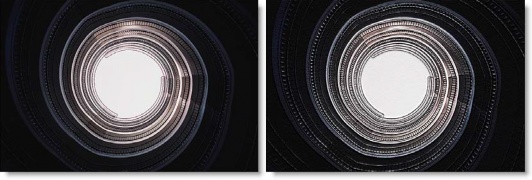
Presets and the FX Editor
To select from a selection of factory installed and user-generated presets, open the FX Editor interface and pick one from the Presets window.
Filter Parameters
Type: Select the type of light you wish to use.
- Parallel: A directional light source.
- Point: A point light where the light either emanates from or fades into a vanishing point. Move the point control in the center of the screen to change the Point light location.
Strength: Sets the strength of the light.
Angle: Used in conjunction with Parallel, Angle sets the direction of the light source.
Invert: Used in conjunction with Point, Invert determines whether the light source emanates from or fades into a vanishing point.
PixelChooser: The BCC PixelChooser provides simple, built-in masking of the effect result. The PixelChooser is generally used to select a portion of the image and restrict an effect to just the selected area while maintaining the original image content in unselected regions. The selection can be based on geometric shapes or on the image’s luma/color properties.
For more information on the PixelChooser, Click Here.
Working with The Filter
- Apply BCC+ Key Light from the BCC Lights unit.
- Parallel is the default light source type and creates a directional light source.
- Adjust the Angle to change the direction of the light source.
- Set the Strength slider for the desired light intensity.
- Switch the Type to Point.A point light is used where the light either emanates from or fades into a vanishing point depending on the state of the Invert control.
- Move the point control in the center of the screen to change the Point light location.Note: For Final Cut Pro, you must activate the cross hair icon next to the Position parameter to move the Point light location.
- Activate Invert and the light source will fade into a vanishing point.
- Set the Strength slider.
- Click the Apply button to return to the host application.
The values of the parameter adjustments in the FX Editor user interface are transferred to your host application.